Welcome to techntips.net
Recently, we published -
How to delete all emails from gmail at single click?
Today we are going to publish how to change multiple folders icon in windows at single click.
 If you have ever used windows PC, then you must have changed folder icons to more attractive ones but when we need to change icons of more than one folder, then we need to follow same steps each time.
If you have ever used windows PC, then you must have changed folder icons to more attractive ones but when we need to change icons of more than one folder, then we need to follow same steps each time.
We are going to share you a simple way to change multiple folders icons at a single click.
Step1:-- Download - Techntips Folder Master
Download Link - Click Here
Step2:-- After Downloading,
Start Techntips Folder Master as administrator.
You will see a simple window that will allow
you to change folders icon easily.
Step3:-- After selecting all folders, just
click- Apply button to change folder icons.
Note:-- You may have to wait for 5 or more seconds to update icon to folders.
It just takes 3 steps to change icon of multiples folders.
Please send us your feedback about Techntips Folder Master. Your feedback will help us to improve this software.
Subscribe to Stay Updated With Us
Recently, we published -
How to delete all emails from gmail at single click?
Today we are going to publish how to change multiple folders icon in windows at single click.
We are going to share you a simple way to change multiple folders icons at a single click.
Step1:-- Download - Techntips Folder Master
Download Link - Click Here
Step2:-- After Downloading,
Start Techntips Folder Master as administrator.
You will see a simple window that will allow
you to change folders icon easily.
Step3:-- After selecting all folders, just
click- Apply button to change folder icons.
Note:-- You may have to wait for 5 or more seconds to update icon to folders.
It just takes 3 steps to change icon of multiples folders.
Please send us your feedback about Techntips Folder Master. Your feedback will help us to improve this software.
Subscribe to Stay Updated With Us




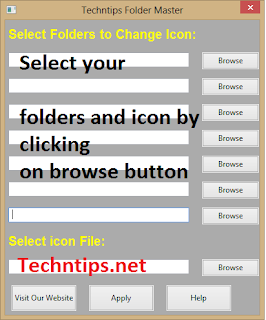











0 comments:
Post a Comment